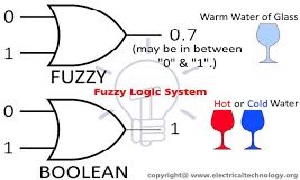SEHAN Screwdrivers HDC Series
Series: SEHAN Screwdrivers HDC Series
I. Detailed Description SEHAN Electric Screwdriver HDC Series
- Electric screwdriver HDC Series digital torque set and save 8 memories
- Long endurance, less noise and heat, and lightweight screwdriver
- Selectable high speed up to 1800 rpm
- High effcient BLDC motor made by Maxon, Swiss
- Electric screwdriver HDC Series economic cost against the compatible digital torque control screwdriver
- Monitoring fastening quality and count of screw numbers
- Error information by code display
- Electric screwdriver HDC Series programing and monitoring PC softwave
- Maintenance information and history memory

SEHAN Electric Screwdriver HDC Series
II. Specification SEHAN Electric Screwdriver HDC Series
|
Model |
Torque |
Speed |
Bit Type |
Weight |
Rated Voltage |
Controller |
|
HD150 HD150P HDA150 |
5.5-15.5 |
500-1700 |
6.35mm 5mm |
0.44 |
40 VDC |
HDC-40i |
|
HD220 HD220P HDA220 |
7-22 |
400-1250 |
6.35mm 5mm |
0.44 |
||
|
HD350 HD350P |
10-35 |
400-740 |
6.35mm 5mm |
0.51 |
||
|
HDA350 |
10-45 |
|||||
|
HD450 HD450P HDA450 |
10-45 |
300-600 |
6.35mm 5mm |
0.51 |
||
|
HD35N PHD35N |
12-35 |
500-1500 |
6.35mm 5mm |
0.7 |
35 VDC |
HDC-35i |
|
0.82 |
||||||
|
HD50N HD50NP PHD50N |
15-50 |
300-1050 |
6.35mm 5mm |
0.7 |
||
|
0.82 |
||||||
|
HD100N PHD100N |
30-100 |
250-500 |
6.35mm |
0.75 |
||
|
0.86 |
III. Dimension SEHAN Electric Screwdriver HDC Series
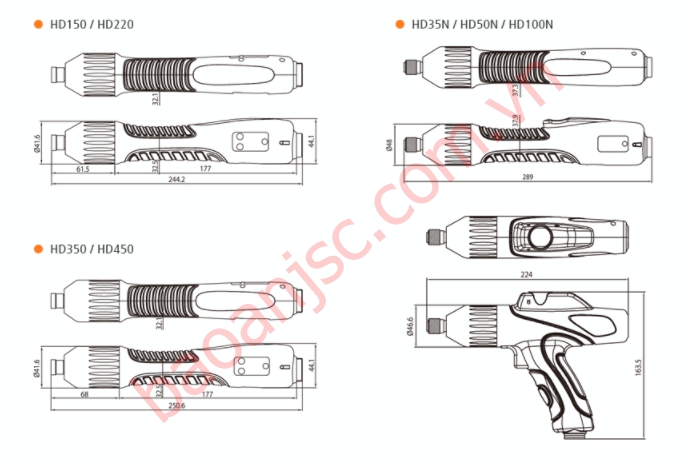
Dimension SEHAN Electric Screwdrivers HDC Series
IV. Specification controller SEHAN Electric Screwdrivers HDC Series
|
Model |
HDC-40i |
HDC-35i |
|
|
Input |
Electric |
AC 110V or AC 220V, 50-60Hz |
|
|
Air pressure |
Min 4.5 bar/ max 6.5 bar |
||
|
Output |
Electric |
DC40V, 3A |
DC35V, 4A |
|
Fuse |
|
AC250V, 10A |
AC250V, 15A |
|
Dimension / Weight |
Refer the drawing |
||
|
Preset Parameters |
Torque, Speed & Angle in 8 preset numbers |
||
|
Selecting the preset no |
1) Front panel button 2) 25P I/O interface 3) 8 direct sensor connecting port 4) F1 button on the drive
|
||
|
Torque Calibration |
From -20% to +20% |
||
|
Auto detection of the connected driver |
Auto detection of the offset value from the EEP-rom on the driver |
||
|
Error Display |
Error display by code no.in system, communication & pattern error group |
||
|
Fastening qulity control |
OK/NG monitoring of screw fastening by preset pattern of angles, time |
||
|
Screw Courter |
Save the total screw number and monitoring the number of OK fastening screws |
||
|
Monitoring and Parameter |
Monitoring and parameter setting on the PC program ( Ms Windows base) |
||
|
Communication port |
USB or RS232C |
||
V. Dimension controller SEHAN Electric Screwdrivers HDC Series
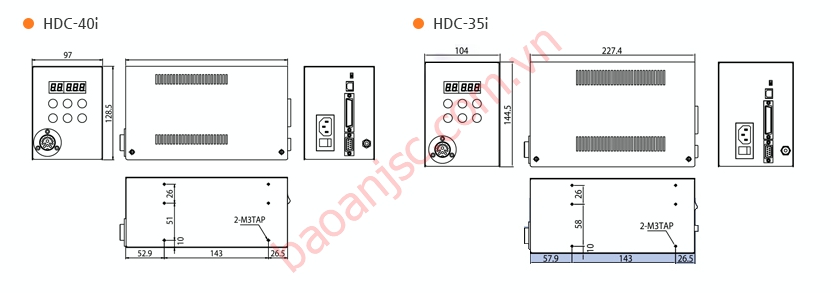
Dimension controller SEHAN Electric Screwdrivers HDC Series
VI. PC communication software, Hi - Manager SEHAN Electric Screwdriver HDC Series
With free PC communication software, Hi-Manager, it is easy to set the parameters including torque, speed, fastening monitoring and quality control. For changing parameters of controller by PC software, it require Log-in password. For the manager Log-in password of Hi-Manager software, please contact to the distributor or service center. The password can not be open to operators without agreement of managing group. Hi-Manager without Log-in is available by request, too.
1. Parameter setting on Hi - Manager
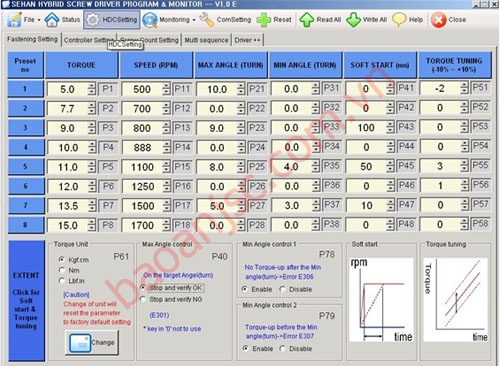
Parameter setting on Hi - Manager
1) Fastening Setting
2) Controller Setting
3) Screw Count Setting
4) Multi Sequence Setting
5) Driver ++ setting
6) Model selecting
2. Monitoring on Hi - Manager

Monitoring on Hi - Manager
1) Screw Count Monitoring
2) Real Time Data Monitoring
VII. Product Component SEHAN Electric Screwdrivers HDCSeries

Standard Item HDC Series